From Overwhelm To Operating System
Too many tabs. Too many tools. Decision fatigue kills momentum because you keep switching context, resetting focus, and second guessing. A simple weekly OS inside ChatGPT reduces friction, centralizes planning, and turns money and creator moves into repeatable routines. In 2023, McKinsey estimated generative AI could add 2.6 to 4.4 trillion dollars in annual value, which is why a streamlined workflow matters now source.
Simple setup
Use Free to test ideas and basic chats. However, upgrade to Pro when speed and files matter. Think of it like this in prose. Free gives standard models, slower bursts, and no custom GPTs, which is fine for light productivity tips. Pro adds faster responses, file uploads for budgets or résumés, custom GPTs for Money, Work, and Creator, and better reliability during peak hours. Therefore, start Free for a week, then switch to Pro when you want your operating system to run on deadlines.
Safety first
Never share IDs, banking details, client data, or anything confidential. Prompt injection happens when a malicious note in text or a file tries to override your instructions and make the model follow new hidden commands. Because of that, avoid unknown files and verify surprising outputs. For a practical primer, see the OWASP Top 10 for LLM Applications here.
Outputs are drafts, not facts. Confirm money or legal calls with trusted sources.
Custom instructions template
- Who you are: [role, goals, strengths, constraints]
- 90 day priorities: [top 3 outcomes with simple metrics]
- Constraints: [time, budget, tools, boundaries]
- Decision rules: [if X then Y, ROI targets, risk guardrails]
Example
- Who: 25, fintech analyst. Building creator side income. Strong in writing and analytics.
- 90 day priorities: Launch weekly newsletter, publish 2 shorts weekly, save 2,000 dollars cash buffer.
- Constraints: 10 hours per week, 200 dollars tools budget, no employer data in content.
- Decision rules: Prioritize compounding skills, choose reversible options with 70 percent confidence, target 3x ROI within 90 days, cap content spend at 100 dollars per week.
Next, turn this OS into results with a master prompt library that removes guesswork.
Master Prompt Library For Results
Prompt structure
Why structure wins: Checklists reduce errors and speed decisions. HBR reports checklists boost reliability across complex work. See Harvard Business Review. Likewise, GitHub found developers completed tasks 55 percent faster with Copilot. See GitHub Research.
- Template: Role. Inputs. Steps. Outputs. Quality Check.
- Five prompts:
- Research: Role researcher. Inputs topic, 3 to 5 sources. Steps summarize, extract findings, flag contradictions. Outputs bullets with URLs. Quality check dates, author credibility.
- Decision: Role strategist. Inputs 2 options, criteria, weights. Steps score, weight, rank. Outputs one line recommendation. Quality check assumptions listed.
- Planner: Role project manager. Inputs 90 day goal. Steps weekly sprints, milestones, risks. Outputs plan and check-ins. Quality check scope fit and capacity.
- Writer: Role SEO writer. Inputs topic, audience, tone. Steps outline, keywords, 1,000 word draft. Outputs draft plus title options. Quality check readability and duplicate check.
- Analyst: Role financial analyst. Inputs budget or CSV. Steps parse, calculate, benchmark. Outputs insights and next action. Quality check math shown.
System rules
Ruleboard: always show sources with URLs. list risks and assumptions. provide one next action. show calculations. ask clarifying questions first.
- Before: “Offer A looks better.”
- After: “Weighted score A 8.35, B 8.20. Assumptions listed. Next action confirm equity details.”
Examples
- Decision example. Criteria and weights: compensation 35 percent. growth 30 percent. learning 20 percent. flexibility 15 percent. Scores A 8,9,9,7. B 9,7,8,9.
- Calculations: A 2.80+2.70+1.80+1.05= 8.35. B 3.15+2.10+1.60+1.35= 8.20.
- Recommendation: Choose A for growth, pending equity confirmation.
- Analyst example. Budget highlights, subs 120, dining 300, shopping 200.
- Cuts: subs −40, dining −100, shopping −75. Total +215.
- Reinvest: move 215 to emergency fund. Next action cancel two duplicate subs today.
Context buckets
- Money: “Money Budget Review 2025 09”, “Money Offers Compare Q3”.
- Work: “Work Sprint W37 Planner”, “Work Research Client X”.
- Creator: “Creator Outline Video Hooks”, “Creator SEO Post Draft 01”.
Next, you will plug these prompts into Money, Work, and Creator workflows that compound.
Money Work Creator Workflows
Money Room
Knowledge Vault. Upload only non sensitive files. Use clear names that sort by date and type. For example, Budget_2025_09.xlsx, Resume_v3_2025_08.pdf, Offer_Acme_2025_07.pdf, Notes_Salary_Research.md. Then reference files explicitly in prompts. For example, Use Budget_2025_09.xlsx to list three cuts and one reinvestment.
Canvas Session. Map spend by category, then test cuts. For example, cut 1, Streaming bundle minus 20 dollars. Cut 2, Dining out minus 60 dollars. Cut 3, Unused app minus 15 dollars. That frees 95 dollars monthly. Because small wins compound, split it. 50 dollars to debt at 19 percent APR. 45 dollars to investments.
Money Autopilot. Save a prompt that runs monthly cash flow, flags waste, drafts a negotiation email, and gives one next action. Sample output:
- Snapshot, Income 3,800 dollars. Spend 3,620 dollars. Savings 180 dollars.
- Waste flags, 3 duplicate subscriptions. 1 unused gym contract.
- Email draft, Subject, Request to review compensation. Body includes wins, data, and a simple ask.
- Next action, Cancel FitPro by Friday. Reallocate 35 dollars to emergency fund.
Work Room
Ship with Planner and Writer. Weekly sprint plan:
- 1. Goal, Deliver client report v1 by Thursday.
- 2. Tasks, Research, outline, draft, review, polish.
- 3. Risks, missing data, stakeholder delay. Mitigate with early check ins.
Status review checklist:
- Done vs planned. Blockers. Decisions needed. One next action with owner and date.
Creator Room
- 1. Research, pull three sources with URLs and contradictions.
- 2. Outline, H2s, key points, and examples.
- 3. Draft, produce a 70 percent pass in your tone.
- 4. Punch up, tighten hooks, add stories, and cut fluff.
System Hygiene
- Version notes at the top, v1.2 date and change.
- Label decisions, DECISION, tool, impact, owner.
- Archive stale chats monthly. Reduce noise.
- Block calendar time for Money, Work, Creator.
Risk And Verification
Treat outputs as drafts. However, cross check money guidance with two reputable sources. Avoid unknown files or pasted code because of injection risk. See OWASP LLM risks at owasp.org.
Evidence
- AI assistance saves time. A GitHub study found developers finished tasks faster with Copilot support, details at github.blog.
- Automation improves financial outcomes. Save More Tomorrow increased savings rates through automatic changes, NBER paper at nber.org.
You just turned rooms into repeatable workflows. Next, lock it in with a ten minute sprint and habit loops.
Ten Minute Sprint And Habit Loops
Ten minutes beats perfect plans. Because you anchor small actions to clear cues, the loop repeats. For wealth building and time freedom, you want fast wins that compound and a rhythm you can keep on busy weeks.
Ten Minute Action Sprint
- Step 1: Fill Custom Instructions with identity, 90-day priorities, constraints, and decision rules. Because clarity reduces rework, include one no list and one must list.
- Step 2: Paste the five Master Prompts into templates. Then label each role, inputs, steps, outputs, and a quick quality check.
- Step 3: Create one chat for Money or Work or Creator. For example, start with Money to cut waste fast.
- Step 4: Run a 5-minute Canvas to compare expenses and pick one cut. However, pick the smallest cut that saves monthly, not the perfect cut.
- Step 5: Upload one non-sensitive file to your vault. Then name it clearly, like Budget_2025_01.xlsx.
- Step 6: Build a Money Autopilot Light prompt. Ask it to scan cash flow, flag top three leaks, draft one email, and give one next action.
- Step 7: Set a weekly 15-minute review reminder. Because scheduled review beats intention, place it on your calendar now.
Weekly Rhythm
- Money Monday 15 minutes, Work Wednesday 20 minutes, Creator Friday 30 minutes. Start with one cycle, then extend as needed.
- Add phone shortcuts that open each chat or custom GPT with one tap. Tie triggers to morning coffee or lunch for instant cues.
Evidence
- BJ Fogg’s research notes that behavior happens when motivation, ability, and a prompt converge. Tiny prompts reduce friction, so consistency rises.
- James Clear highlights identity based habits. When actions reinforce who you want to be, you repeat them more often.
CTA And Compliance
- Disclaimer: This content is educational, not financial advice. Always verify critical steps and sources before acting.
- Next move: Grab the tools at xitplan.net/toolkit, then schedule your first Money Monday. Small moves today, compound freedom tomorrow.
Conclusions
Turning AI into a simple weekly OS helps you decide faster, ship more, and redirect time into skills and assets that compound. Keep sensitive data out, verify key claims, and use sources for money or legal decisions. Ready to go deeper? Explore my top money and mindset tools at xitplan.net/toolkit and schedule your first Money Monday today.

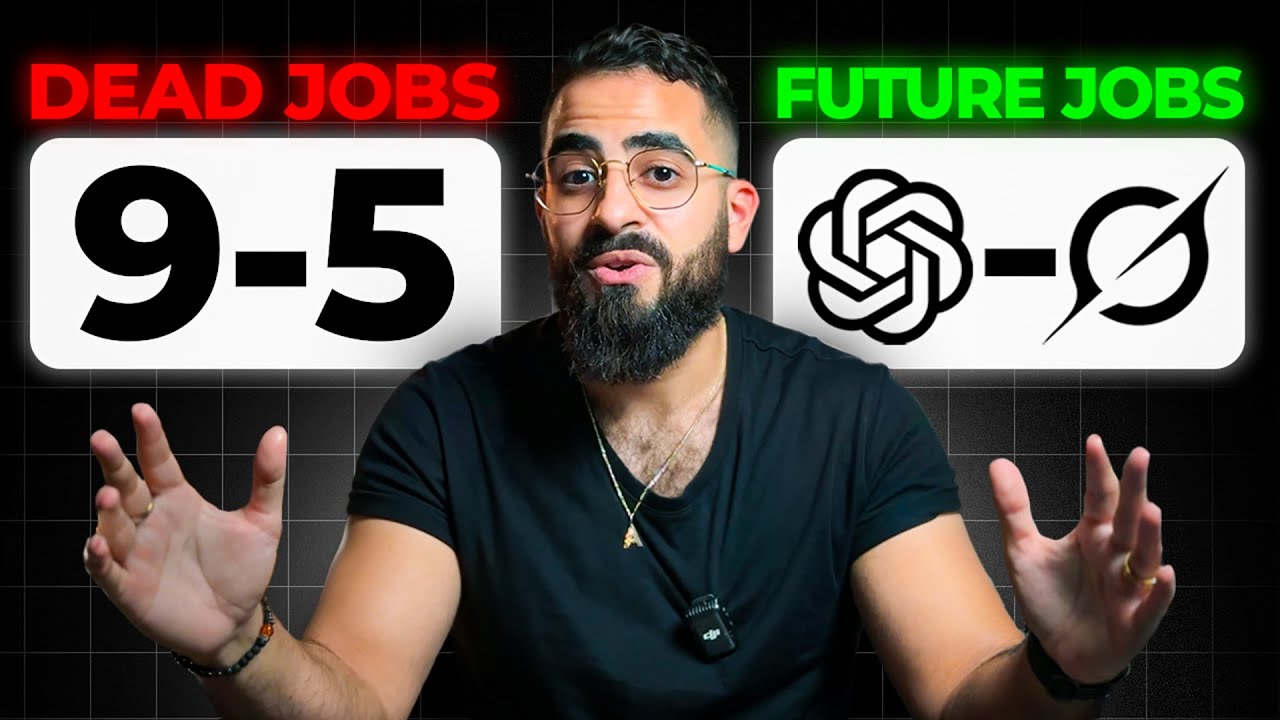



Leave a Reply